FAQs
- home
- HubRise User Guide
- FAQs
- How Do I Create an Account for Another Business Without Sharing Access?
FAQs
FAQsexpand_more
- What Happens If My Free Plan Quota Is Exceeded?
- How Do I Pay For My First Invoice?
- How Do I Reactivate A Suspended Account?
- How Do I Stop Paying For My Subscription?
- Can My Plan Be Paused During Setup and Test Phases?
- Too Many Accounts for My Business On HubRise. How Can I Clear the System?
- How Do I Check If I Already Have a User Profile in HubRise?
- I Lost My Password. How Do I Recover It?
- How Do I Check if the Connection Between My System and HubRise Is Working?
- How Do I Create a User Profile for Another Person?
- How Do I Create an Account for Another Business and Share Access?
- How Do I Create an Account for Another Business Without Sharing Access?
- How Do I Connect Multiple Instances of the Same App?
How Do I Create an Account for Another Business Without Sharing Access?
If you are a software provider, a reseller or a consultant, you may wish to create an account for your customer on HubRise without sharing access to the HubRise back office. There could be several reasons for this. For instance, you may be offering HubRise as a white-label service, or your client may be paying for a full service and doesn't want or need access.
To create an account for another business without giving them access :
- Log in to your HubRise account.
- Click your name in the top right corner, then click Profile.
- In the Permissions section, click Create Account.
- Proceed with the account creation process as usual. For more information, see Create an Account.
The account will be created without any additional users.
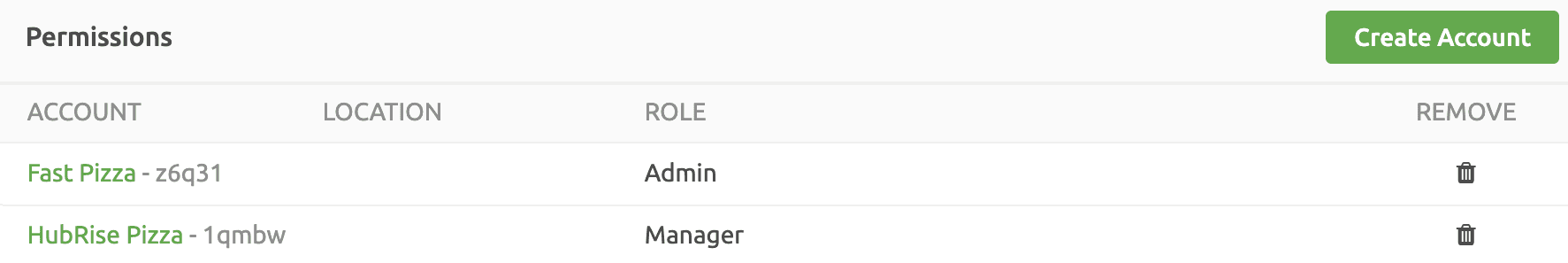
Related FAQ: How Do I Create an Account for Another Business and Share Access?


