- HubRise User Guide
- FAQs
- How Do I Check If I Already Have a User Profile in HubRise?
FAQs
FAQsexpand_more
- What Happens If My Free Plan Quota Is Exceeded?
- How Do I Pay For My First Invoice?
- How Do I Reactivate A Suspended Account?
- How Do I Stop Paying For My Subscription?
- Can My Plan Be Paused During Setup and Test Phases?
- Too Many Accounts for My Business On HubRise. How Can I Clear the System?
- How Do I Check If I Already Have a User Profile in HubRise?
- I Lost My Password. How Do I Recover It?
- How Do I Check if the Connection Between My System and HubRise Is Working?
- How Do I Create a User Profile for Another Person?
- How Do I Create an Account for Another Business and Share Access?
- How Do I Create an Account for Another Business Without Sharing Access?
- How Do I Connect Multiple Instances of the Same App?
How Do I Check If I Already Have a User Profile in HubRise?
The easiest way to see if you have a user profile in HubRise is by using the Lost your password page. Enter your email address and click Reset Password. If you have a user profile, an email will be sent instructing you on how to complete the password reset process.
If you do not have a HubRise user profile, a message will be displayed indicating that the email address is not registered. To create a new profile, use the HubRise Registration page.
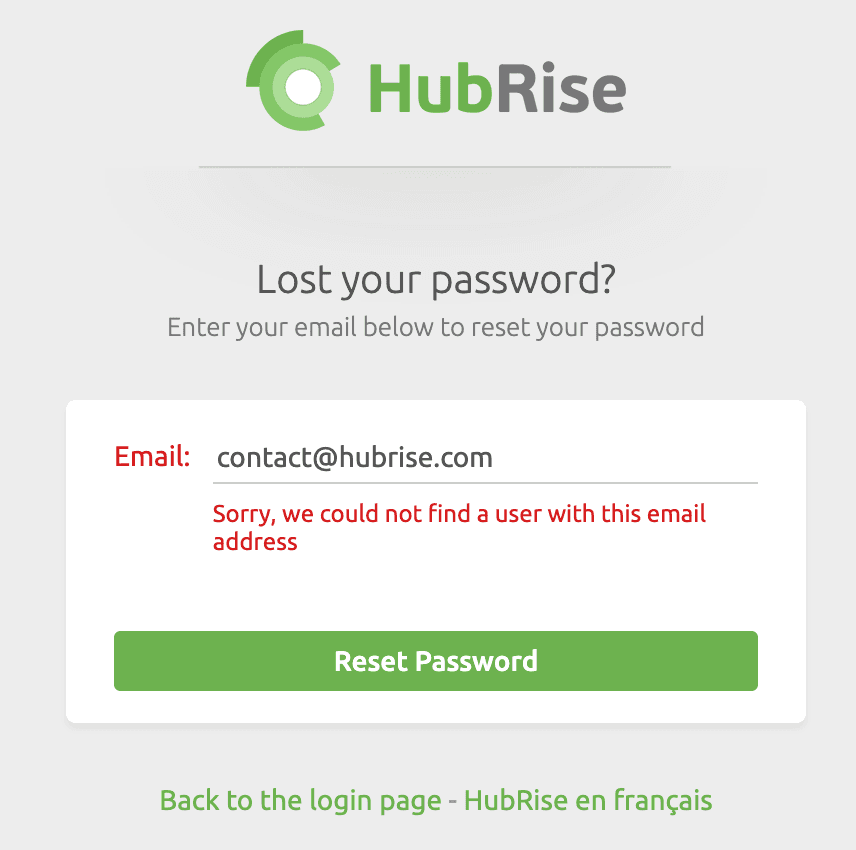
Feedback on this page