OrderLine
Launch OrderLine
Google Chrome is our recommended browser for the best experience.
To launch OrderLine, follow these steps:
- Log in to your HubRise account.
- Open the CONNECTIONS page.
- Click Open next to the OrderLine app. OrderLine will open in a new browser tab.
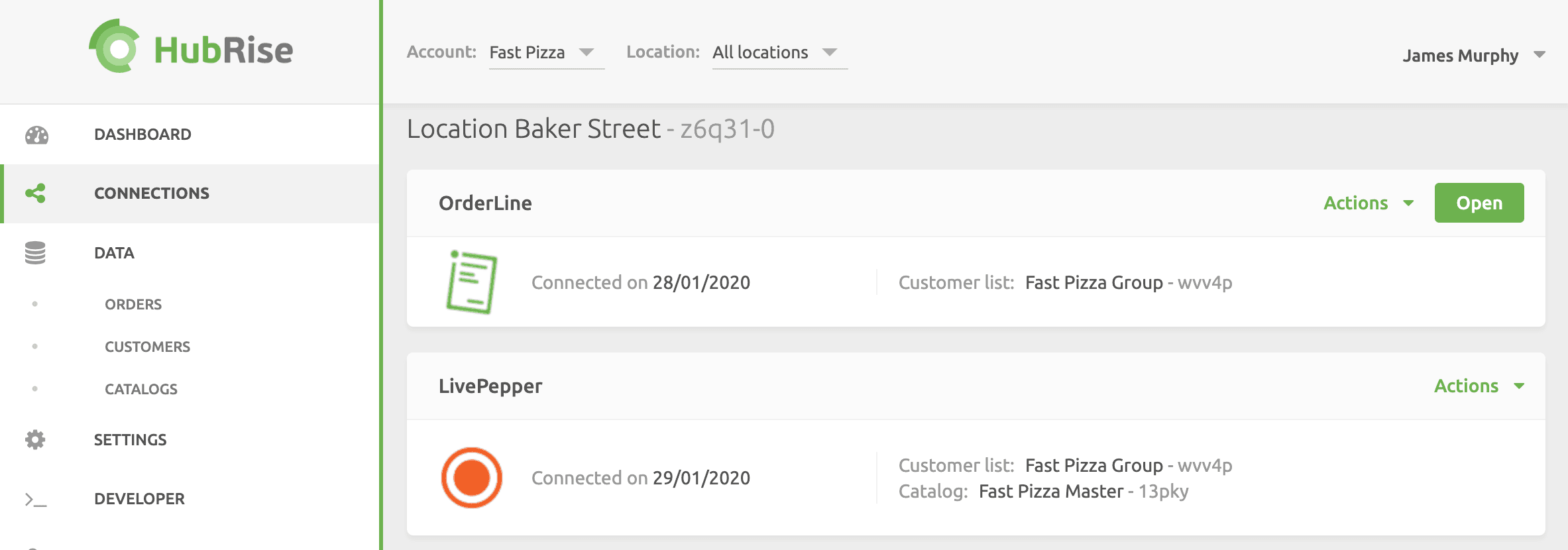
IMPORTANT NOTE: In case you encounter any issues, such as a blank screen, refer to our Troubleshooting section.
To facilitate daily access, consider bookmarking the OrderLine link in your browser.
To end your OrderLine session, simply close the corresponding browser tab.
Feedback on this page


