App4

Connect to HubRise
IMPORTANT NOTE: If you do not have a HubRise account yet, register on our Signup Page. It only takes a minute!
Connect App4
To connect App4 to HubRise, contact the App4 support team and request them to complete the steps below:
- Login to the App4 back office.
- Click HubRise Settings.
- Select the restaurant to connect and click Enable.
- Click Link to HubRise Account.
- The next steps depend on whether you already have a HubRise location for the restaurant to connect. Refer to the corresponding section below.
- App4 then requests permission to access your HubRise location.
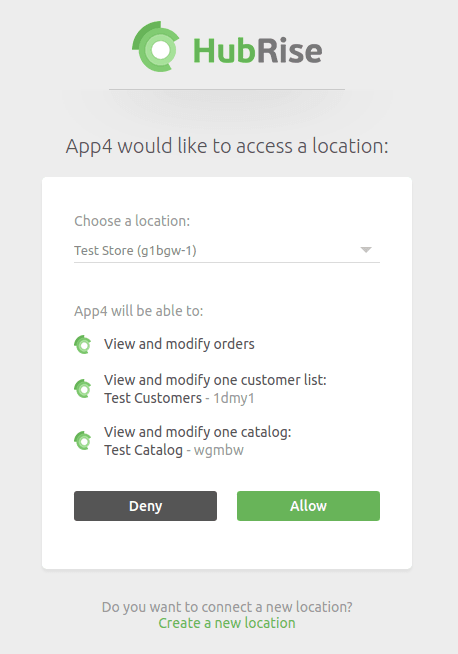
- If you have several locations, select the one to connect.
- Click Allow to complete the connection with HubRise.
Disconnect App4
To disconnect App4 from HubRise, contact App4 support.
If you need to temporarily stop sending orders from HubRise, you can block the connection between App4 and HubRise instead. For more information, see Block or Disconnect App.


