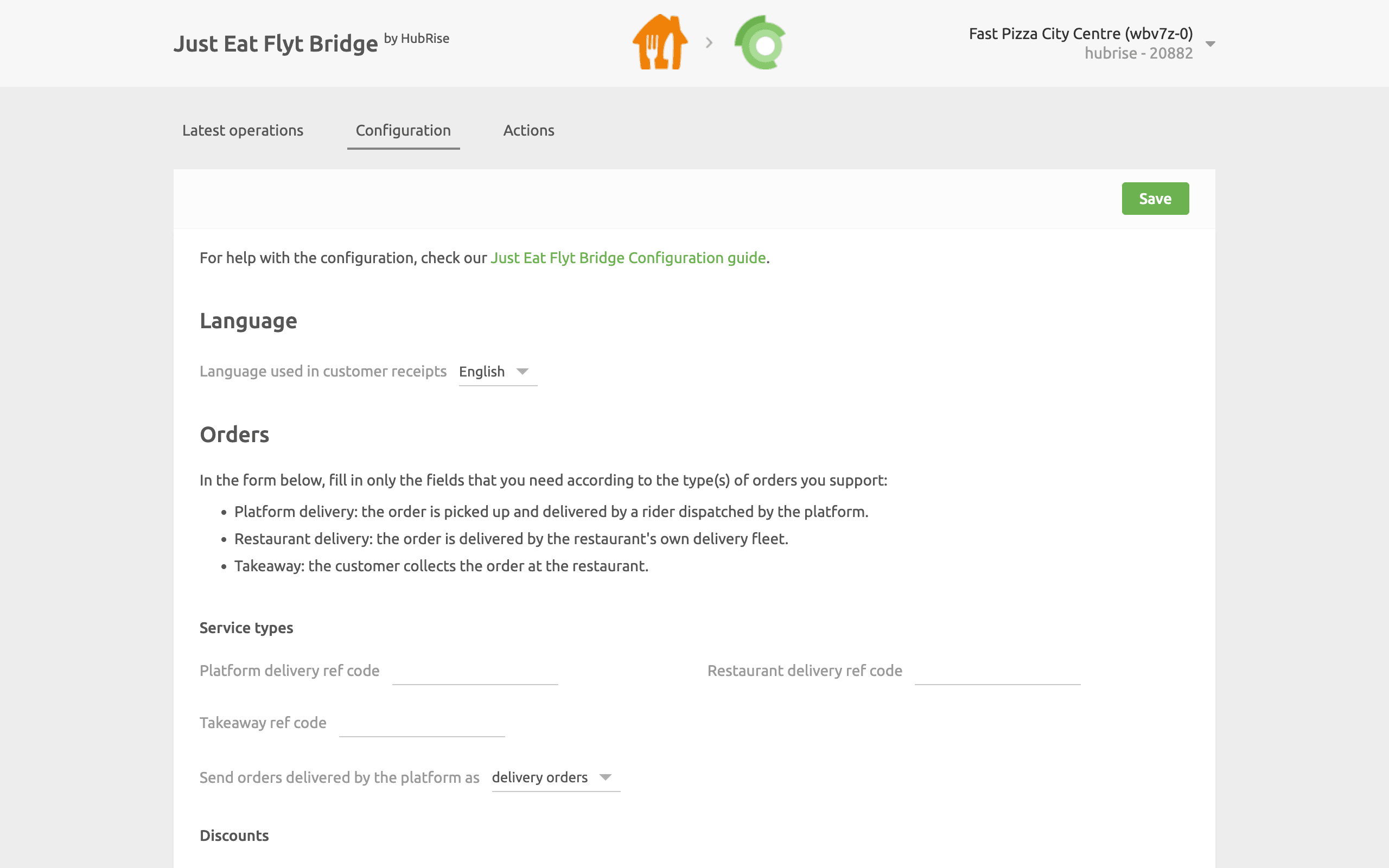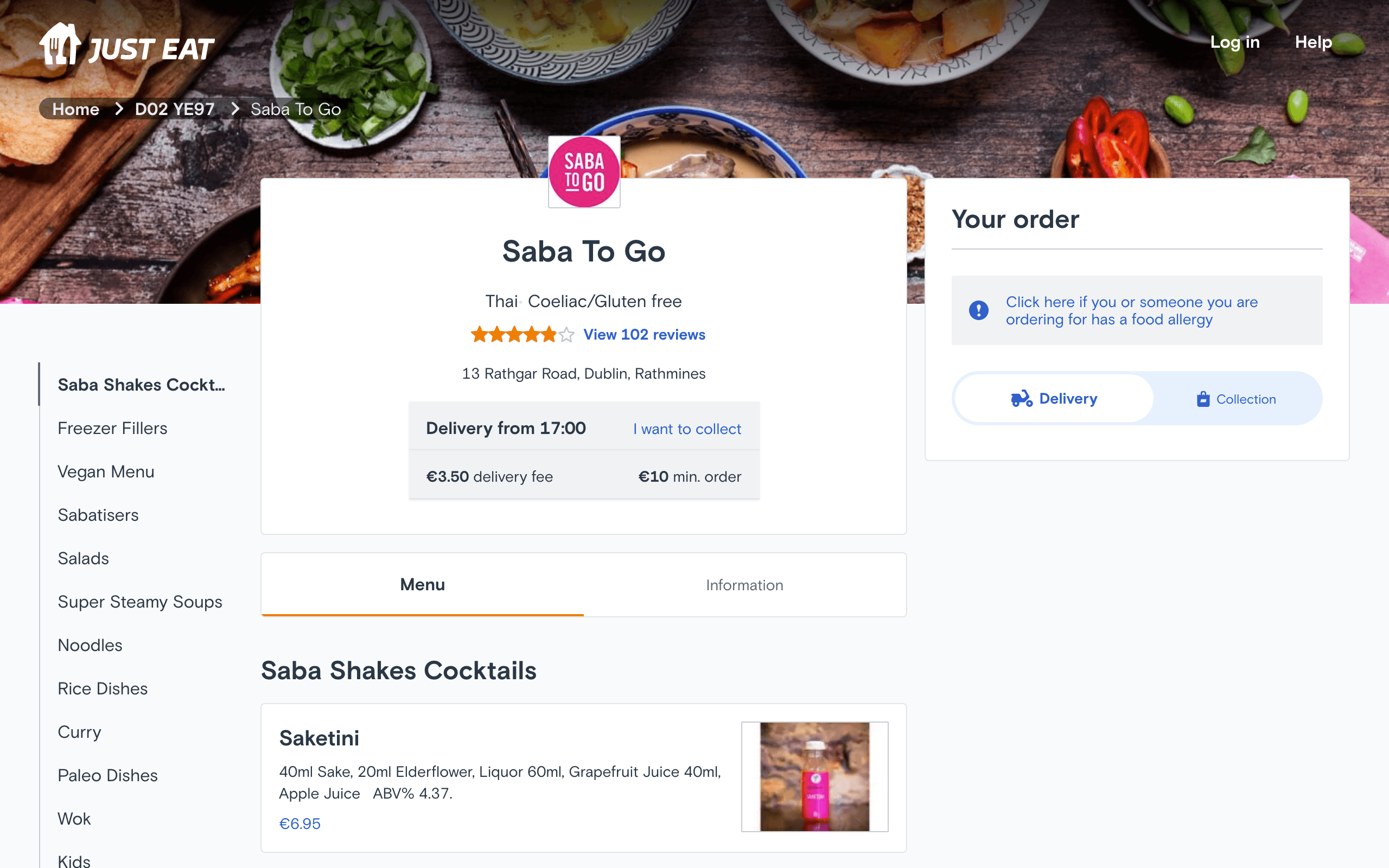Just Eat Flyt Bridge
- home
- Apps
- Just Eat Flyt Bridge
- Overview
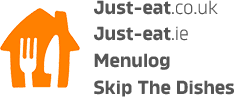
Overview
Description
Just Eat is an online food ordering and delivery service platform for restaurants and convenience stores. Customers can order food online or via a mobile app. The Just Eat headquarters is based in the United Kingdom, but the company operates in 13 different countries in Europe, Asia, America, and Oceania.
Flyt is the integration platform used to connect food delivery and ordering websites operated by Just Eat Takeaway.com on some markets. Flyt recently changed its name for JET Connect.
In the UK, Ireland and Canada, Just Eat connects to your HubRise account through Just Eat Flyt Bridge, an app developed by HubRise.
Available Platforms
Flyt is available on the following Just Eat platforms:
- Just-Eat.co.uk
- Just-Eat.es
- Just-Eat.ie
- Just-Eat.it
- Menulog.com.au
- SkipTheDishes.com
IMPORTANT NOTE: To connect a store in a different Just Eat market, you should use Just Eat Takeaway Bridge instead.
Flyt offers more integration features than the legacy Just Eat Takeaway integration platform. Using Flyt, you can push a menu into Just Eat, or set up auto-accept.
If you operate on a market not served by Flyt, it may still be possible to connect your store through Flyt if the Flyt team approves it. It happens on a case per case basis depending on their internal capacity. Independent stores might be connected but chains and franchises are given priority. Not all integration features might however be available, depending on your market. For more information, contact HubRise at support@hubrise.com.
Integration Features
Connecting Just Eat Flyt Bridge allows you to:
- Pull orders from Just Eat, including order status.
- Pull customer information from Just Eat, for orders delivered by the restaurant.
- Push a catalog into Just Eat, with variants support.
- Synchronise inventory with HubRise.
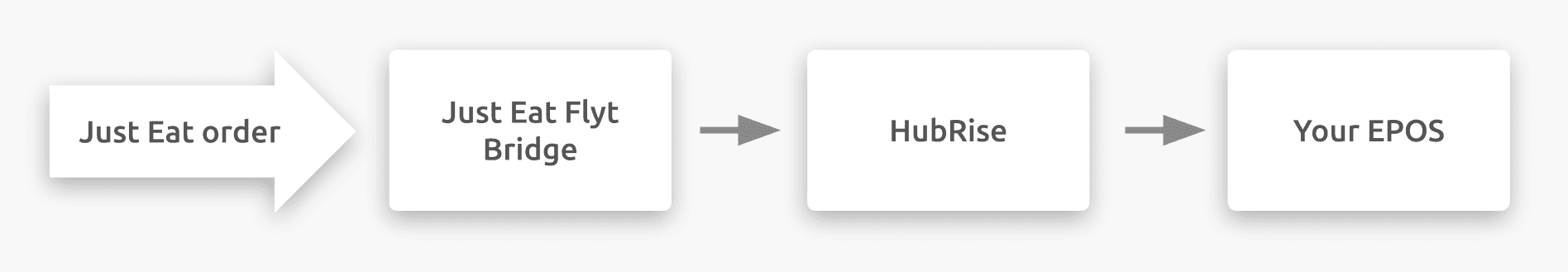
IMPORTANT NOTE: The Just Eat OrderPad will need to remain switched on to receive orders in HubRise. For some markets, auto-accept can be activated. For more information, see Can I Turn Off the Orderpad?.
Just Eat Flyt Bridge can be connected to HubRise from the HubRise back office.
Why Connect?
Connecting your Just Eat online restaurant or convenience store to HubRise allows you to receive Just Eat orders directly in your EPOS, your Kitchen Display System or your Delivery Management System also connected with HubRise. You will be able to manage Just Eat orders alongside other orders, using tools you use every day. Just Eat orders will flow through your existing setup, as all other orders already do.
Via HubRise, synchronise your menu, your customer and order information with your EPOS, online ordering, food delivery platforms (including Deliveroo, Uber Eats and Just Eat), delivery management, delivery services, eMarketing (SMS/emailing), business intelligence, stock management, loyalty systems, and more. The number of compatible applications increases every month. To see which apps you can connect, see our Apps page.
Prerequisites
To establish a connection between Just Eat and HubRise via Just Eat Flyt Bridge, you must be a Just Eat partner within one of the aforementioned markets, or Just Eat must have approved your store to connect via Flyt.