Manage Your Products in One Place with Catalog Manager
Centralise products across multiple sales channels and locations. Update prices, items, and availability, and see changes reflected instantly across all platforms.
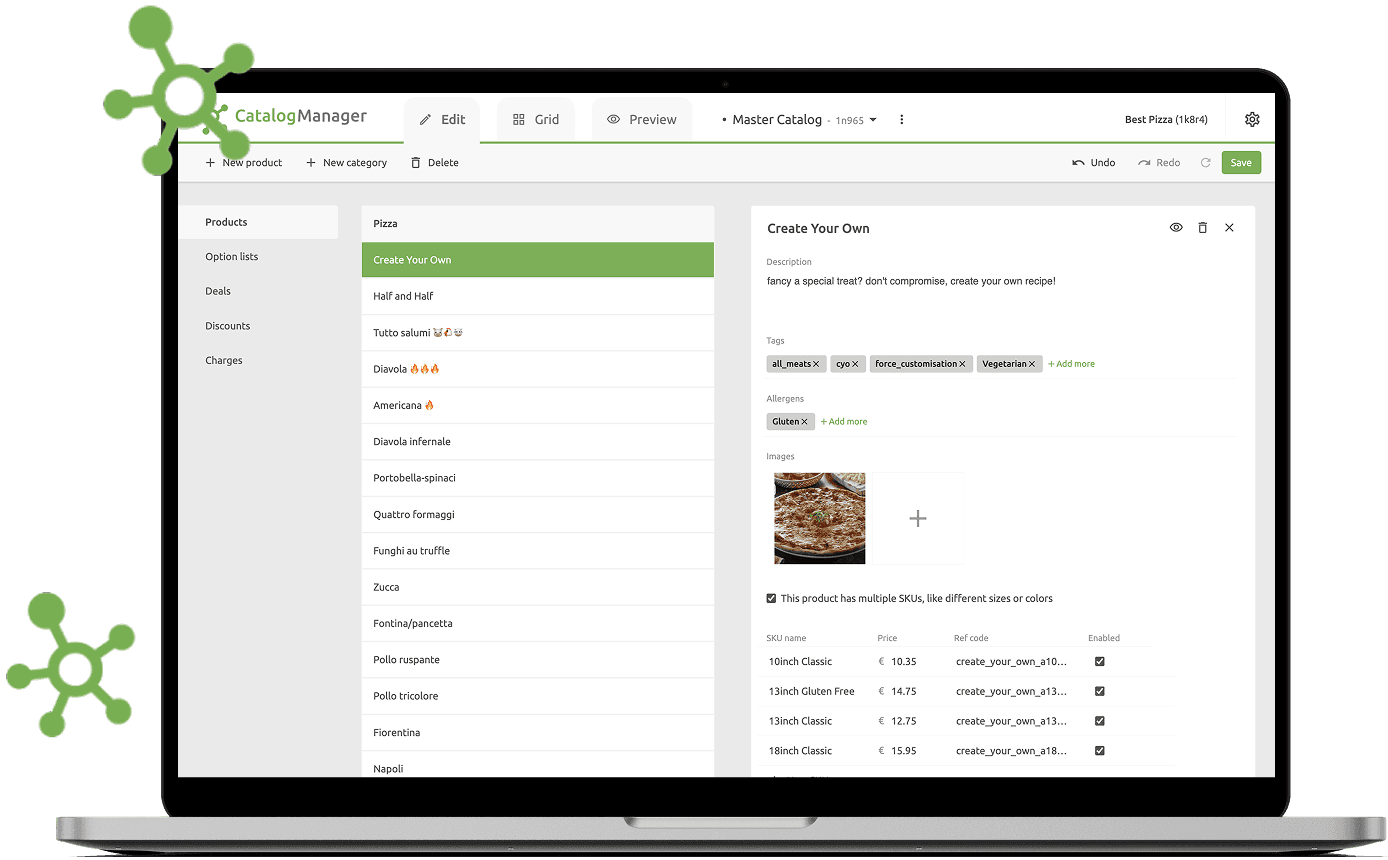
Customers expect to order anytime, on the channel that suits them best. To meet this growing market demand, businesses go digital, but quickly face new challenges. As the number of channels increases, so does the complexity of managing them effectively and consistently.
Managing separate catalogs becomes a burden when juggling different channels, prices, and menus for breakfast, lunch, dinner, or happy hour. Catalog Manager centralises your menus, keeping them consistent, up to date, and fully in sync across your entire operation.
A Single Catalog for Every Channel
Manage a single catalog across all your locations, brands, and sales channels — even dark kitchens. Use catalog variants to adapt prices and availability, per channel or location.
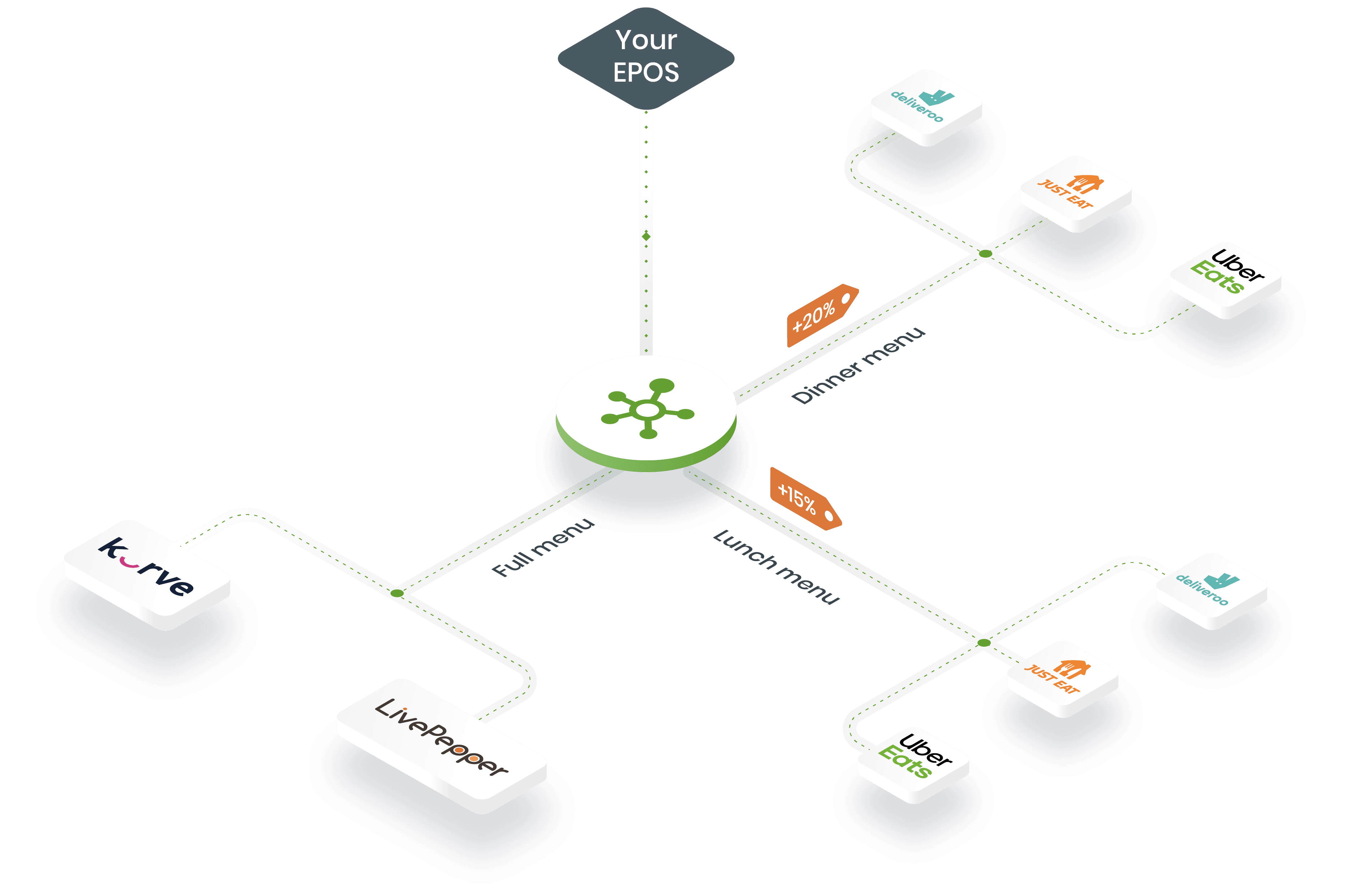
Get Started in 5 Steps
Create a HubRise Account
Sign up to HubRise to access Catalog Manager and over 100 integrations. Your account is ready in minutes.
Connect Your Apps
Add Catalog Manager, your EPOS, delivery platforms, and any other apps to your HubRise account. Once connected, they start sharing data automatically. Support is available if you need help.
Set Up Your Catalog
Build your catalog from scratch, or import it from your EPOS, Uber Eats, or Deliveroo so you do not start from zero. If needed, enhance it with images, options, and descriptions, and organise it into categories.
Create Variants
Use variants to adapt your master catalog for specific sales channels or locations. Change prices and availability without duplicating your catalog.
Publish
Push your catalog to all connected sales channels instantly. Any update you make in Catalog Manager is automatically reflected across your platforms.
Your Control Centre for Product Data
Catalog Manager lets you manage your products from a single interface. Create a master catalog for your locations and brands, including dark kitchens, and publish updates instantly with one click.
Create Products and Option Lists
Create products, and group options into reusable option lists. Assign specific option lists to each product size for full flexibility in managing choices and prices.
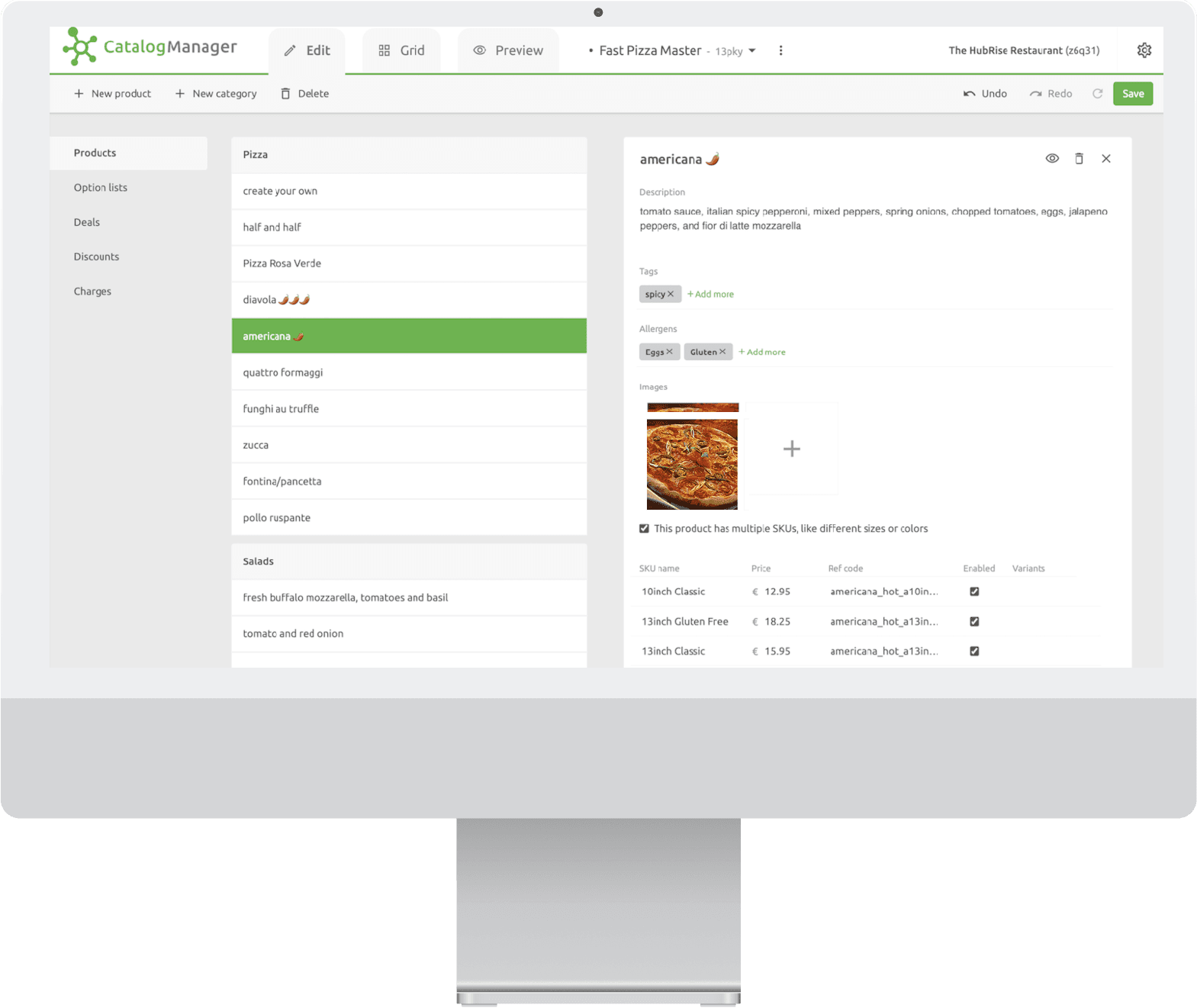
Included Apps to Streamline Your Operations
Discover the other apps included with HubRise to streamline your operations, optimise workflows, and simplify reporting.

Need help with something else?
Can't find your question here? If you have any questions, our support, sales, and technical teams are here to assist you.
Contact Us

