Catalog Manager
Deals
Deals are special offers that you can configure for your menu. There are several ways that you can set deals up to meet your specific requirements. This includes offering percentage or absolute discounts and limiting the deal to certain products. A typical example could be a Buy One Get One FREE deal.
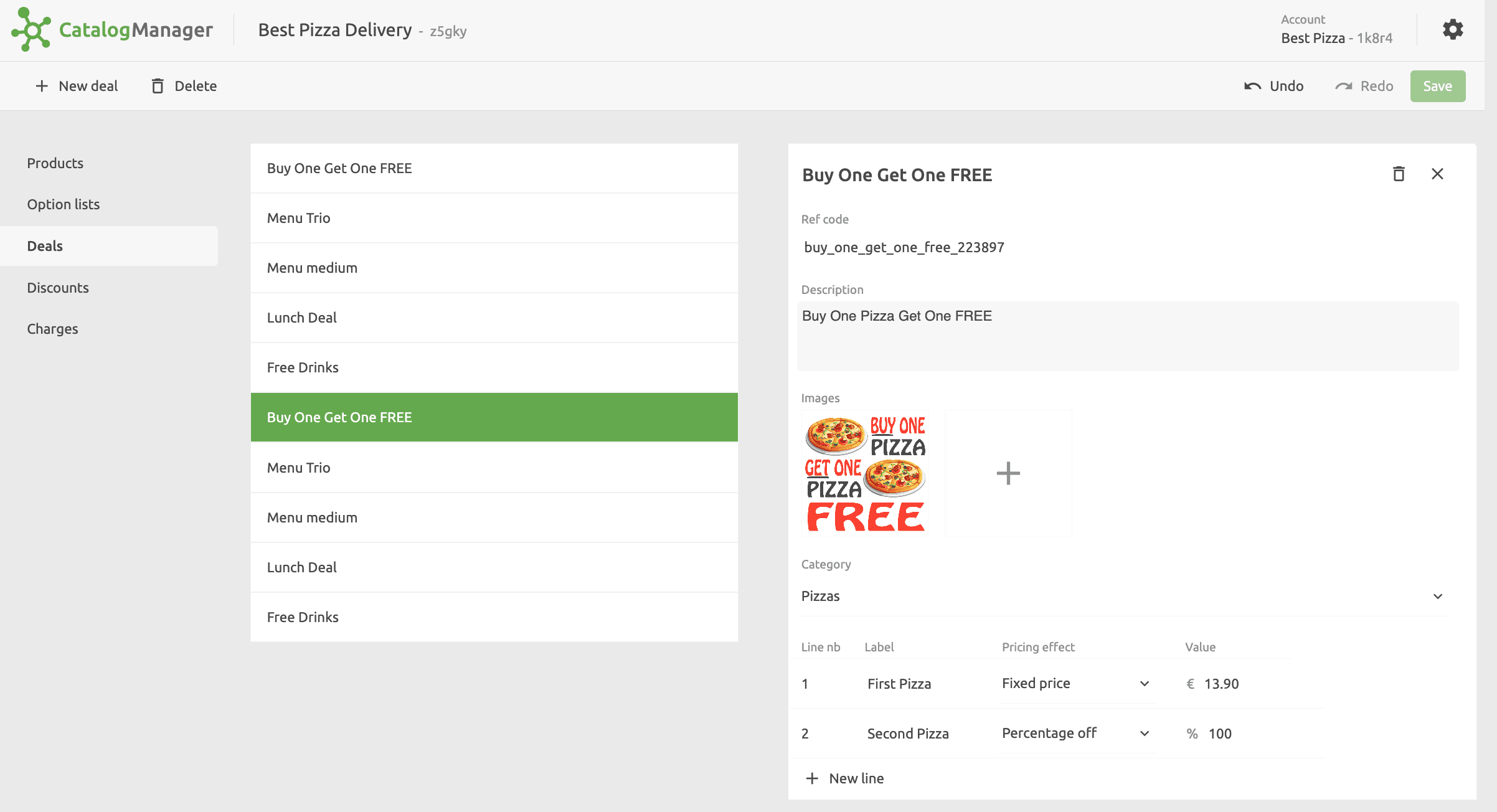
Create Deals
To create a deal, click on Deals > New deal and enter a name. After you create the deal, you can add the details and relate it to one or more products.
- Enter a Ref code by typing directly in the ref code text box.
- Enter a Description by typing directly in the description text box.
- Add one or more Images of the deal by clicking on the + icon.
- Select a Category to which this deal belongs and within which it will be displayed online.
- Specify the deal lines for your deal. Deal lines specify groups of products that customers can choose from, and the pricing rule applied to this group, for example Fixed price, Percentage off, Price off, and price Unchanged.
- For each deal line, select the products that you want to include by clicking Attach SKUs. For any item, you can include an additional price under the Extra column, which will be added to the price determined by the item's pricing rule.
Deals Examples
Buy One Get One Free
To set up a Buy One Get One FREE deal, create one line item to represent the Buy One part of the deal. This will be set at its normal price by selecting Unchanged. Then add a second line item to represent the Get One FREE part of the deal. Enter a percentage off Pricing effect of 100% for this line item. For each line item, choose the allowed products by selecting Attach SKUs in the Deal lines section.
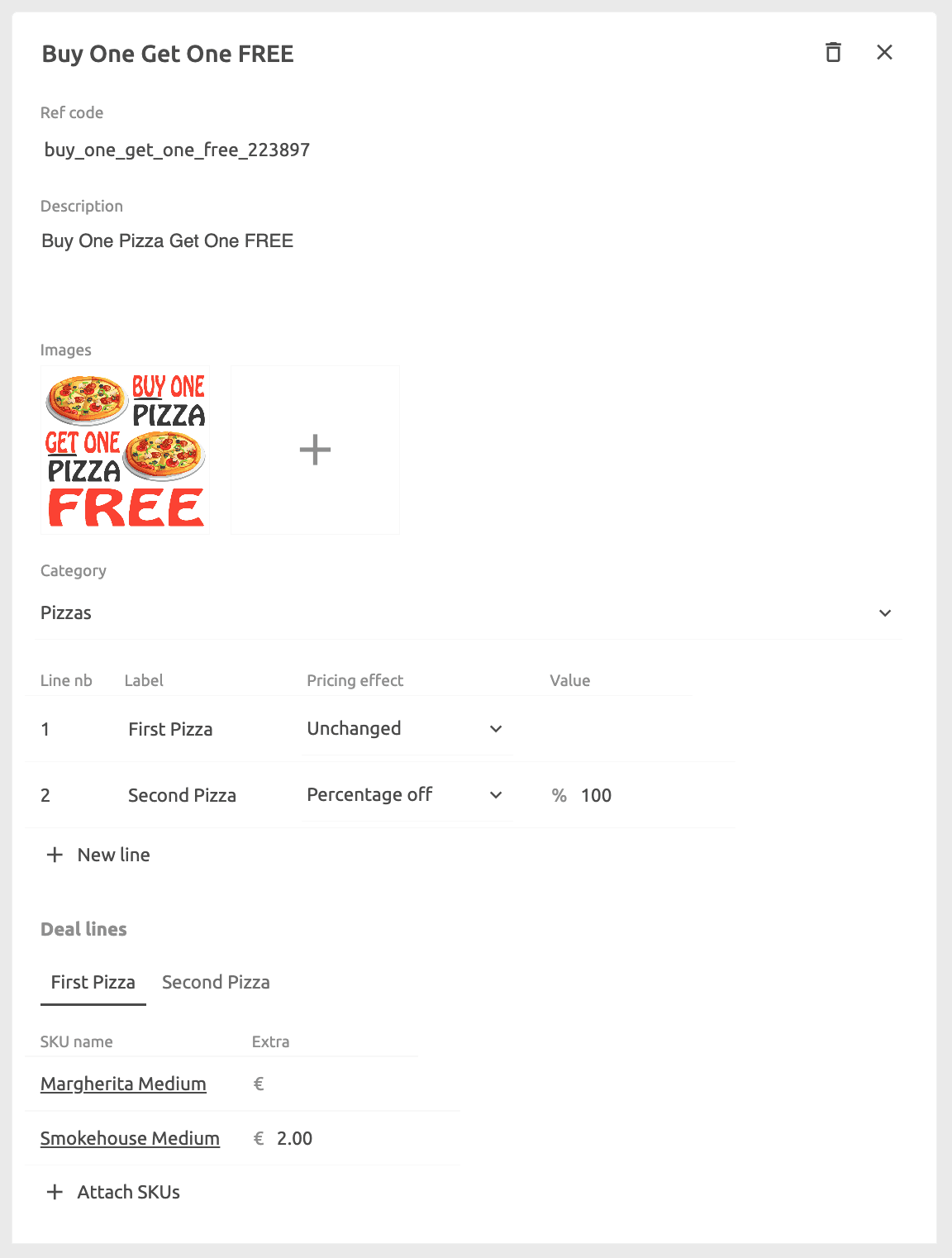
Fixed Price
To set up a Three-course meal for £20, you will need three lines, for example one for the Appetiser, another for the Main dish, and the last one for the Dessert.
The first item would be set to a £20 Fixed price. The two others would be set to £0. The choice of items available for each of the lines can be selected in the Deal lines section thanks to the Attach SKUs feature.


