FAQs
- home
- Apps
- Deliveroo Bridge
- FAQs
- How Do I Find My Deliveroo Restaurant ID?
How Do I Find My Deliveroo Restaurant ID?
The Restaurant ID is the unique identifier for your Deliveroo store. It is also referred to as Branch ID, Admin ID, Tablet ID, or Location ID, depending on the context. This ID consists solely of numeric characters and usually contains 6 digits, although sometimes it may have 5.
To find your Deliveroo Restaurant ID, choose one of the following methods.
Option 1 - Via the Deliveroo Tablet
To find your restaurant ID using your Deliveroo tablet:
- Tap the navigation button on the top right of the page.
- Your ID is the number between brackets, next to the restaurant name.
Option 2 - Via the Deliveroo Back Office
To find your restaurant ID from your Deliveroo back office:
- Log in to your Deliveroo back office.
- Go to the Home tab, then select the correct location and account from the dropdown menus.
- Look at the URL of the page, and find the parameter called
branchId. Your Deliveroo Restaurant ID will be the number after the=sign. For example, if the URL ishttps://restaurant-hub.deliveroo.net/analytics?branchId=278233&dateRangePreset=last_7_days&orgId=190921, the Deliveroo Restaurant ID is278233.
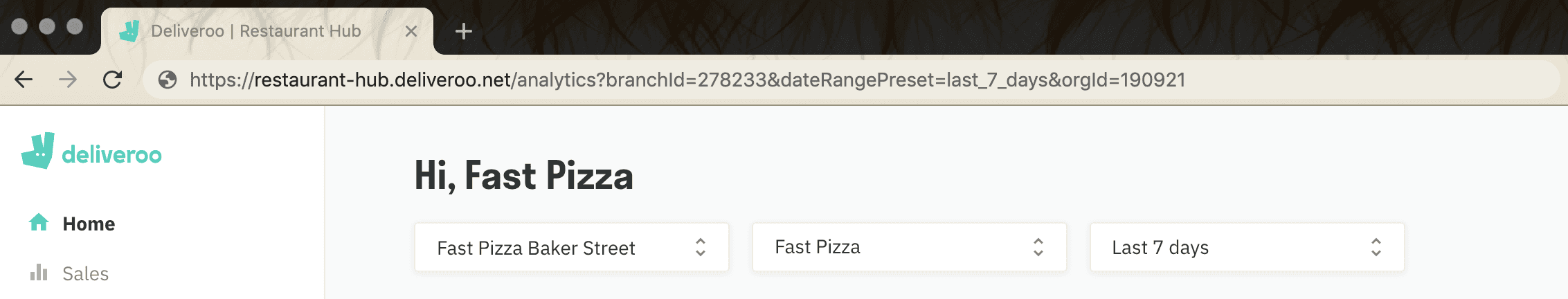
If you cannot find your Restaurant ID, contact your Deliveroo Account Manager.
Option 3 - From the Store Page Source
IT savvy users can find the Deliveroo Restaurant ID from the page source of a Deliveroo store:
- Open the Deliveroo store in a browser.
- Right-click on the page and select View Page Source.
- In the page source, search for
"restaurant":{"id":.
For example, the Camile Thai restaurant in Clapham indicates
77430Restaurant ID in the website page source code https://deliveroo.co.uk/menu/london/clapham/camile-thai-clapham.


