OrderLord

Troubleshooting
Orders not Sent to OrderLord
After connecting OrderLord to HubRise, you may see orders in the HubRise back-office which are not sent into your OrderLord EPOS.
This may be caused by two possible reasons:
-
OrderLord did not enable some types of orders, i.e. collection or store orders. In this case, delivery orders may be coming through but collection orders will be stuck. To resolve the issue, contact OrderLord support team support@orderlord.com to enable all types of orders.
-
No default menu has been set on the connected location. To set the default menu:
- From the OrderLord back office, navigate to Settings > Locations.
- Click the gear icon to edit the location.
- Select the default menu from the dropdown menu.
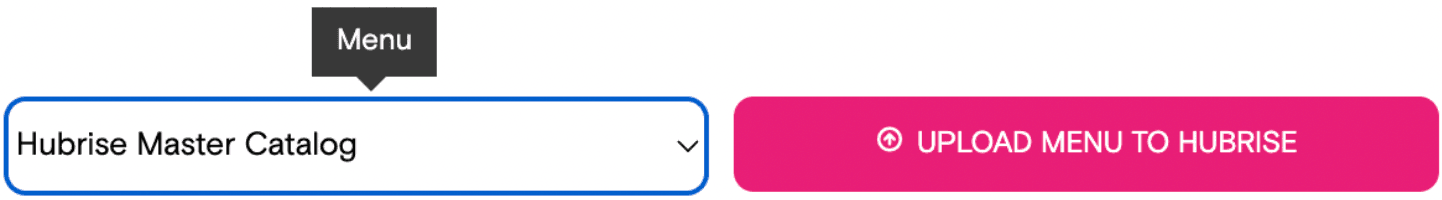
- Click Save at the bottom of the page.
If you are still having issues, contact support@hubrise.com.


