- Apps
- MyOrderBox
- Overview
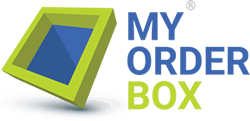
Overview
Description
MyOrderBox offers a complete solution for restaurants through one affordable platform. Available in many languages, MyOrderBox attracts businesses from around the world with clients across three continents, including Europe, Asia and the Middle East.
MyOrderBox EPOS solution was built to manage inbound orders from multiple source types, and dispatch them to the kitchen just in time for preparation. Its delivery management solution automates the flow of deliveries and its drivers app offers the ability to oversee and track drivers. A branded online ordering website can be created free of charge together with its iOS or Android apps to encourage customers to order online, directly from the restaurant, in a few clicks.
MyOrderBox has numerous other fully embedded features including, call centres, inventory management, enterprise reporting to help owners and managers analyse trends in real-time and different payments methods to name but a few.
Integration Features
Connecting MyOrderBox to HubRise allows your EPOS to:
- Pull orders from HubRise.
- Pull customer information from HubRise.
- Push a catalog into HubRise.
MyOrderBox can be connected to HubRise via the MyOrderBox back office.
Why Connect?
Connecting MyOrderBox to HubRise allows your EPOS to communicate with other applications you use every day. Receive orders from your online ordering solution, or food delivery platforms in your EPOS. Export your menu into other apps.
With HubRise, you can synchronise your menu, customer information, and orders between your EPOS, your online ordering solution, food delivery platforms (including Deliveroo, Uber Eats, and Just Eat), delivery management solutions or delivery services, eMarketing solutions (SMS/emailing), business intelligence, inventory, and customer loyalty systems, and much more. The number of compatible applications increases every month. To discover the apps you can connect, visit our Apps page.
Prerequisites
To establish a connection between MyOrderBox and HubRise, you must have an existing MyOrderBox account.