Mailchimp

Understanding Logs
The main page on Mailchimp Bridge shows Latest operations. Each operation consists of requests sent from HubRise to Mailchimp Bridge, and from Mailchimp Bridge to Mailchimp.
Logs are in JSON format. For more information, check our documentation on JSON logs.
Operations table
The Latest operations table might contain an ORDER and/or a CUSTOMER column depending on the configuration options chosen. For more information, see Configurations Options.
Operations with a Customer or Order entry indicate that a single customer was transferred to Mailchimp.
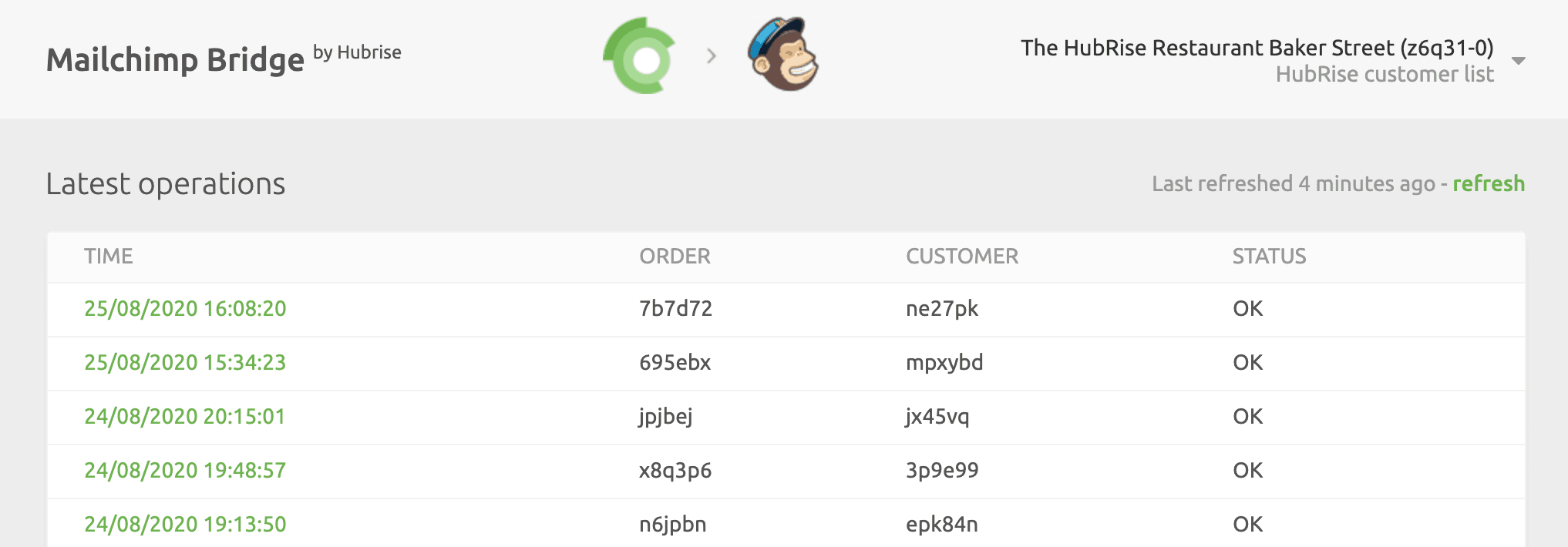
You might also find automated System request entries. These can be ignored.
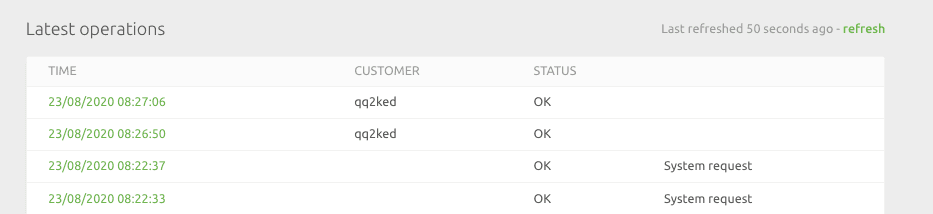
Click on an operation to displays the JSON logs exchanged between HubRise and Mailchimp via Mailchimp Bridge. Information about each log is contained in three columns:
- Time: The time the operation took place.
- Direction: The direction of the operation, i.e. whether data was sent from HubRise to Mailchimp Bridge or from Mailchimp Bridge to Mailchimp.
- Status: The status of the request. The value
OKindicates that the request processed successfully. The value401or any other value showing in red means that the request failed.

Each log is divided into two parts: Request and Response. The former displays the information sent in the request, and the latter the response received.
Requests from HubRise
The request contains the following data fields:
id: The request unique identifier.resource_type: Alwayscustomer.event_type:createwhen the customer is created for the first time in HubRise,updatefor any subsequent actions such as placing an order.customer_id: The customer unique identifier.customer_list_id: The identifier of the HubRise list the customer belongs to.email: The customer email address.first_name: The customer first name.last_name: The customer last name.phone: The customer telephone number.address_1,address_2,postal_code,city,state, andcountry: The customer address.sms_marketing:trueif the customer agreed to receive SMS marketing,falseotherwise.email_marketing:trueif the customer agreed to receive email marketing,falseotherwise.nb_orders: The number of orders the customer has placed. When the customer is first created, this value is0.order_total: The order amount.first_order_date: The date on which the customer placed the first order with the location. When the customer is first created, this value isnull.last_order_date: The date of the last order of the customer. When the customer is first created, this value isnull.
Requests to Mailchimp
Requests made from Mailchimp Bridge to Mailchimp contains the following data fields:
email_address: The email address of the customer which is added to Mailchimp.status: Whether the customer is subscribed to receive messages through the Mailchimp platform.merge_fields.FNAME: The customer first name.merge_fields.LNAME: The customer last name.
The response indicates which values were transferred to Mailchimp and whether the transfer was successful. A status code of 200 indicates a successful handling of the request. In the case of an unsuccessful transfer, an error message is provided in the response.


