Troubleshooting
- home
- Apps
- Lightspeed Restaurant
- Troubleshooting
- Forbidden Error When Pulling the Catalog
Forbidden Error When Pulling the Catalog
This page explains how to resolve the "403 Forbidden" error that can occur when you attempt to pull the menu (catalog) from Lightspeed Restaurant into HubRise.
When you trigger a catalog pull from Lightspeed Restaurant Bridge, the operation might fail with status 400 and a body similar to the following in the operation logs:
{ "url": "https://api.lsk.lightspeed.app/o/op/1/menu/load/1064713802743855", "ex": "403 Forbidden from GET http://backend:8086/integration/3/menus/1064713802743855"}
The reason is that the Lightspeed user account employed by Lightspeed Restaurant Bridge does not have sufficient rights in the Lightspeed back office. Specifically, the permission BO-WRITE is required for the API endpoint that exports the menu. This situation is common when the connection is made with a dedicated technical user rather than the main Lightspeed administrator.
To solve the problem:
- Sign in to the Lightspeed back office with an administrator account.
- In the left-hand menu, choose Configuration › Users › Backoffice users.
- Locate the user used to connect Lightspeed Restaurant Bridge (for example,
Integration HubRise) and click Configure. - In the permissions area, tick [BO-WRITE] User has write access to the Back Office.
- Click Save.
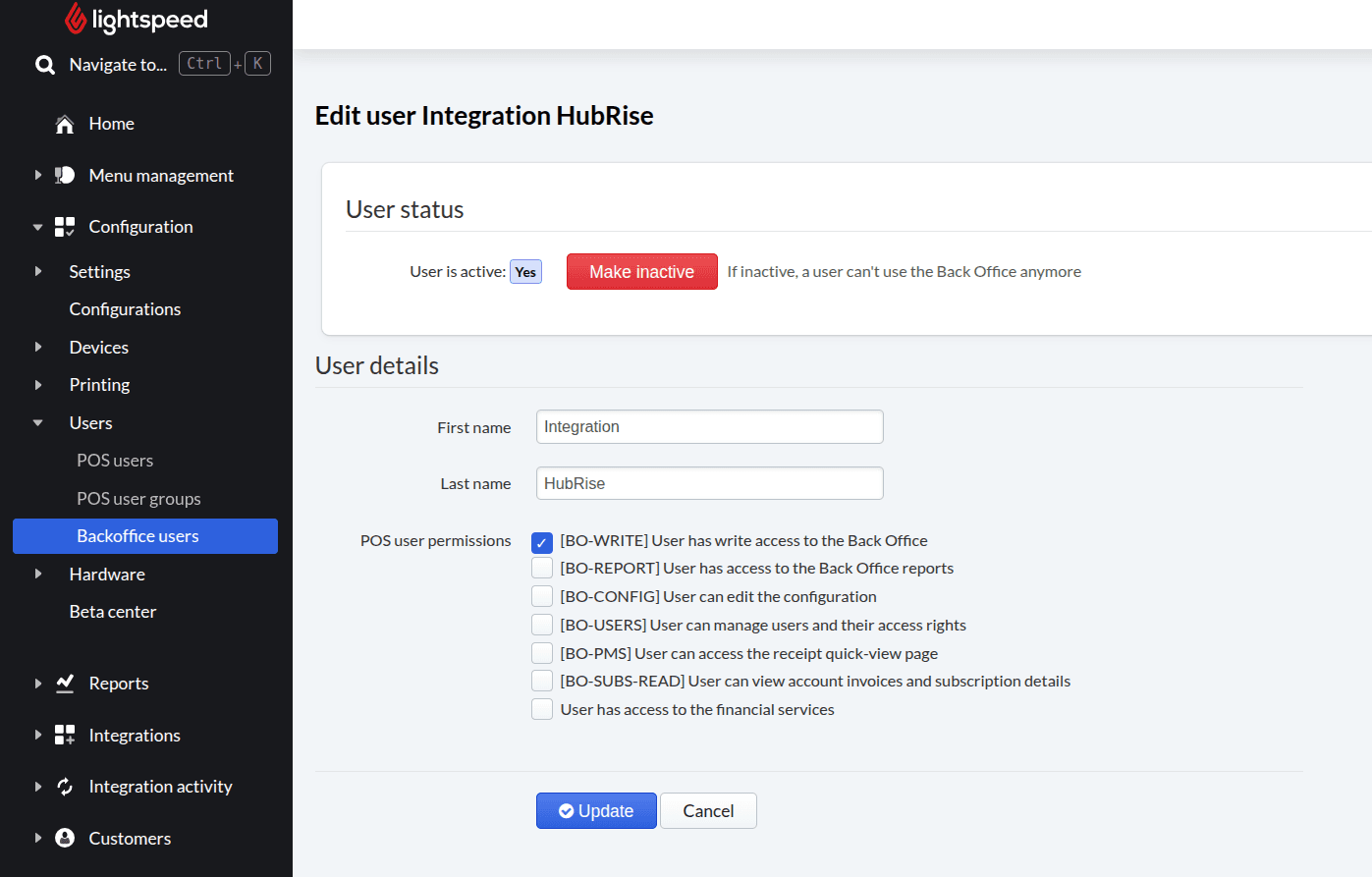
After the permission has been saved, reconnect Lightspeed Restaurant Bridge and retry the catalog pull. The operation should now complete successfully.


