Developers
- home
- Developers
- Conventions and special cases
Conventions and special cases
The HubRise API aims to address multiple markets by carefully avoiding over specialisation.
To cover the edge cases for specific markets, such as the restaurant industry, some partners have started to enforce some rules and conventions. Some of these conventions have spread to other partners, turning them into a de facto standard.
This page attempts to be a comprehensive list of the most widespread conventions used by HubRise partners. The conventions described here are not strictly enforced by the API, but using them in your solution will improve interoperability with other integrated solutions.
General conventions
Tags on products
The following tag can be set at the product level.
| Tag | Description |
|---|---|
deal_only | The product is only available as part of a deal. |
deposit_cc | The product requires a deposit. cc is an amount in cents, e.g. deposit_25. The deposit is charged on top of the item price. |
For more information on the deposit_cc tag, read our blog post on deposits.
Tags on SKUs
The following tags can be set at the SKU level.
| Tag | Description |
|---|---|
deposit_cc | Same as the product tag, but applies to a specific SKU. cc is an amount in cents. When set, it overrides the product tag. |
Conventions for restaurants
Tags on products
IMPORTANT NOTE: The alcoholic tag and allergen tags (no_allergens, allergen_*) have been deprecated. See Deprecated tags for the recommended alternatives.
The following tags can be set at the product level. They apply to every SKU of the product.
| Tag | Description |
|---|---|
spicy_1 | Midly spicy. |
spicy_2 | Spicy. |
spicy_3 | Very spicy. |
gluten_free | Contains no gluten. |
vegan | Contains no animal product. |
vegetarian | Contains no meat. |
half_half | Half & half product. See Half & half products. |
Deprecated tags
These tags have been deprecated in favour of fields in the nutrition object, which exists at both product and option levels:
| Tag | Description |
|---|---|
alcoholic deprecated | Contains alcohol. |
no_allergens deprecated | Contains no allergens. |
allergen_celery deprecated | Contains this allergen. |
allergen_crustaceans deprecated | Contains this allergen. |
allergen_eggs deprecated | Contains this allergen. |
allergen_fish deprecated | Contains this allergen. |
allergen_gluten deprecated | Contains this allergen. |
allergen_lupin deprecated | Contains this allergen. |
allergen_milk deprecated | Contains this allergen. |
allergen_molluscs deprecated | Contains this allergen. |
allergen_mustard deprecated | Contains this allergen. |
allergen_nuts deprecated | Contains this allergen. |
allergen_peanuts deprecated | Contains this allergen. |
allergen_sesame_seeds deprecated | Contains this allergen. |
allergen_soybeans deprecated | Contains this allergen. |
allergen_sulphur_dioxide_sulphites deprecated | Contains this allergen. |
- The
alcoholictag is replaced bynutrition.alcohol_percentage, which provides the exact alcohol percentage as required by food regulations in many jurisdictions including the EU. - Allergen tags (
no_allergens,allergen_celery, etc.) are replaced bynutrition.allergens.
For backward compatibility, allergen tags are still accepted on products: when present, they are merged into nutrition.allergens. The allergen_gluten tag expands into all gluten_* allergens, and allergen_nuts expands into all nuts_* allergens. This process is one-way though: nutrition.allergens values are not written back to tags.
Orders custom fields
The following custom fields can be attached to an order:
| Custom field | Encoding | Description |
|---|---|---|
restaurant.table_name | string | A unique identifier of the table. |
restaurant.staff.name | string | The name of the employee looking after the order. |
restaurant.staff.id | string | The id of the employee. |
Typical uses:
- The
restaurant.table_namecustom field is set by the ordering application when the order is created. It is used by the EPOS to associate the order to a specific table. It can also be used by a payment application to find an order associated with a table. - The
restaurant.staff.[name,id]custom fields are typically set by the EPOS, and used by kitchen display screens and ordering applications.
Example of an order with restaurant information
{ "status": "received", "items": [ ... ], ..., "custom_fields": { "restaurant": { "table_name": "13", "staff": { "name": "Michel", "id": "6a1b8e55-55c7-47fb-8c1b-f39ae2eee4f5" } } }}
Half & half products
Half & half products are a common occurrence in the restaurant industry, especially the pizzeria industry. A half & half product lets customers mix two recipes, and customise each of them separately. Think of a half & half pizza as a normal size pizza split in two halves, each half having its own ingredients.
Example of half & half pizza in an online ordering solution
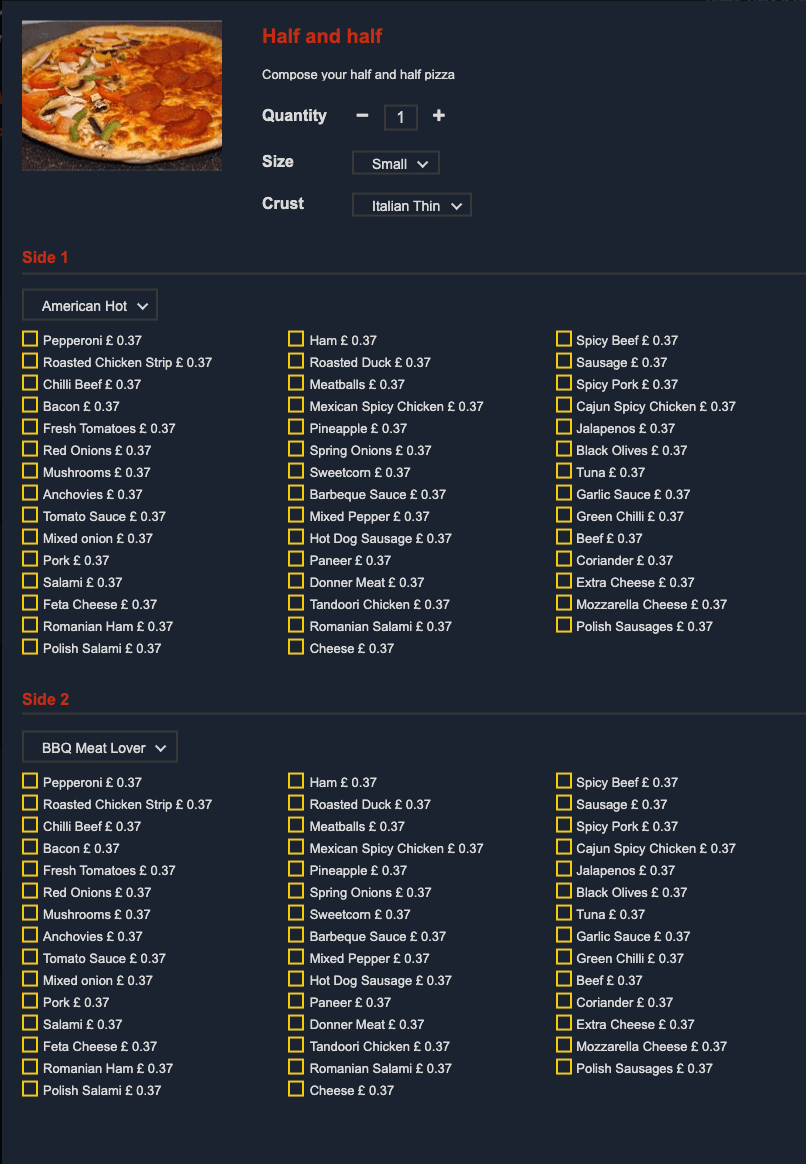
Orders
The recipe and toppings on each half are passed in 4 option lists: Side 1, Side 2, Toppings 1, and Toppings 2. These names should be treated as reserved words. In particular, they should not be translated when used in the API.
Example of an order containing a H&H item
{ ... "items": [ { "price": "13.00 GBP", "quantity": "1", "product_name": "Half & half", "sku_name": "14\"", "sku_ref": null, "options": [ { "option_list_name": "Side 1", "name": "Vesuvio", "ref": "pa_50555", "price": "0.00 GBP" }, { "option_list_name": "Side 2", "name": "Caprino", "ref": "pa_50585", "price": "0.00 GBP" }, { "option_list_name": "Toppings 1", "name": "Ricotta Cheese", "ref": "54641", "price": "1.50 GBP" }, { "option_list_name": "Toppings 1", "name": "Jalapenos", "ref": "54643", "price": "1.50 GBP" }, { "option_list_name": "Toppings 2", "name": "Jalapenos", "ref": "54643", "price": "1.50 GBP" } ] } ], ...}
Catalogs
A half & half product is a product with one or more skus. It has the following features:
- SKU prices are usually zero. The price of the item will come entirely from options, which include the two selected sides.
- 2 mandatory option lists, named
Side 1andSide 2. For each option list, the options are the recipes available on the half. Each option is generally priced half the amount of the full recipe. - 2 optional option lists, named
Toppings 1andToppings 2. For each option list, the options are the additions available on the half. They can be priced half the amount of the topping, or the full price of it, depending on restaurant preferences. - A
half_halftag, to identify the product as a half & half. This allows the ordering solution to apply extra half & half pricing logic, and override the sides and toppings prices if needed.
Conventions for delivery
Location custom fields
The following custom field can be set on a location:
| Custom field | Encoding | Description |
|---|---|---|
delivery.door_time | decimal | Minimum time in minutes between order creation and customer door. |
Typical uses:
- The EPOS sets the
delivery.door_timecustom field, and it is used by ordering apps and platforms.
Example of a location with delivery information
{ "id": "3r4s3-1", "name": "Paris", ..., "custom_fields": { "delivery": { "door_time": "35" } }}
Orders custom fields
IMPORTANT NOTE: Orders delivery custom fields have been deprecated in favor of the Delivery resource.
The following custom fields can be attached to an order to provide details about the delivery:
| Custom field | Encoding | Description |
|---|---|---|
delivery.driver_assigned_time deprecated | Time | The time the driver was assigned the delivery. |
delivery.driver_pickup_time deprecated | Time | The time the driver is expected to pick up the delivery. |
delivery.tracking_url deprecated | string | URL of the page showing the status of the delivery. |
delivery.driver.first_name deprecated | string | Driver's first name. |
delivery.driver.phone deprecated | string | Driver's phone number in E.164 format. |
Typical workflow:
- An order is placed from an ordering solution.
- The delivery solution is notified about the order, via a webhook. The delivery solution sets the
delivery.xxxcustom fields. - The EPOS is informed about the order update via a webhook. It displays
delivery.driver_pickup_timefor the staff to prepare the order in time, anddelivery.driver.first_nameanddelivery.driver.phonefor the staff to reach out to the driver if needed. - The ordering solution is also informed about the order update, and it displays a link to
delivery.tracking_url, so the customer can track their delivery.
Example of an order with delivery information
{ "status": "received", "items": [ ... ], ..., "custom_fields": { "delivery": { "driver_assigned_time": "2021-03-02T12:31:20+02:00", "driver_pickup_time": "2021-03-02T12:55:00+02:00", "tracking_url": "https://delivery-service.com/track/664566410894-dbfqs", "driver": { "first_name": "John", "phone": "+440123456789" } } }}
Conventions for EPOS
Location custom fields
The following custom field can be attached to a location:
| Custom field | Encoding | Description |
|---|---|---|
epos.push_catalog | number | When this value changes, the EPOS pushes its catalog to HubRise. Only works for supported EPOS. |
Typical uses:
- The
epos.push_catalogcustom field triggers the EPOS to push its catalog to HubRise when its value changes, applicable for supported EPOS systems. It is recommended to increment this value or set it to 0 the first time.
Example of a location with EPOS information
{ "id": "3r4s3-1", "name": "Paris", ..., "custom_fields": { "epos": { "push_catalog": 11 } }}
Order custom fields
The following custom fields can be attached to an order:
| Custom field | Encoding | Description |
|---|---|---|
epos.order_id | string | Order identifier on the EPOS. |
epos.rejection | (see below) | Information about an order rejection. Can only be present if the order status is rejected. |
epos.rejection.cause | string | Short description of the problem. Ideally includes resolution steps. Use Markdown syntax for links, code blocks, and emphasis. |
epos.rejection.info | object | Free-format JSON object containing information about the problem. |
Typical uses:
- The EPOS sets the
epos.order_idcustom field on order creation. Ordering solutions may use this field to include the order identifier in customer emails or in their back-office. - When the EPOS rejects an order, it sets the
epos.rejectionobject. This field is visible in the HubRise back-office, and it helps support teams and users troubleshoot an issue.
The rejection cause appears in the HubRise back-office, on the order page, which potentially allows users to troubleshoot the issue. The info object is visible when the user clicks See more information.
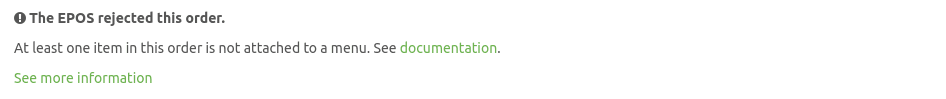
Example of an order with EPOS information
{ "status": "rejected", "items": [ ... ], ..., "custom_fields": { "epos": { "order_id": "645433012", "rejection": { "cause": "At least one item in this order is not attached to a menu. See [documentation](https://epos.com/info/35346).", "info": { "status": "FAILED", "reason": "Could not add item 117192477640169 (not found)", "thirdPartyReference": "p81xp|719v7-2|52k399" } } } }}


