LivePepper
- home
- Apps
- LivePepper
- Push the Catalog
Push the Catalog
Pushing your LivePepper menu to HubRise provides you with the flexibility to share it with other connected applications, such as Uber Eats or Deliveroo.
To push your menu to HubRise:
- Log in to your LivePepper back office.
- Navigate to My menu > Import / Export.
- Locate the HubRise section and click Export.
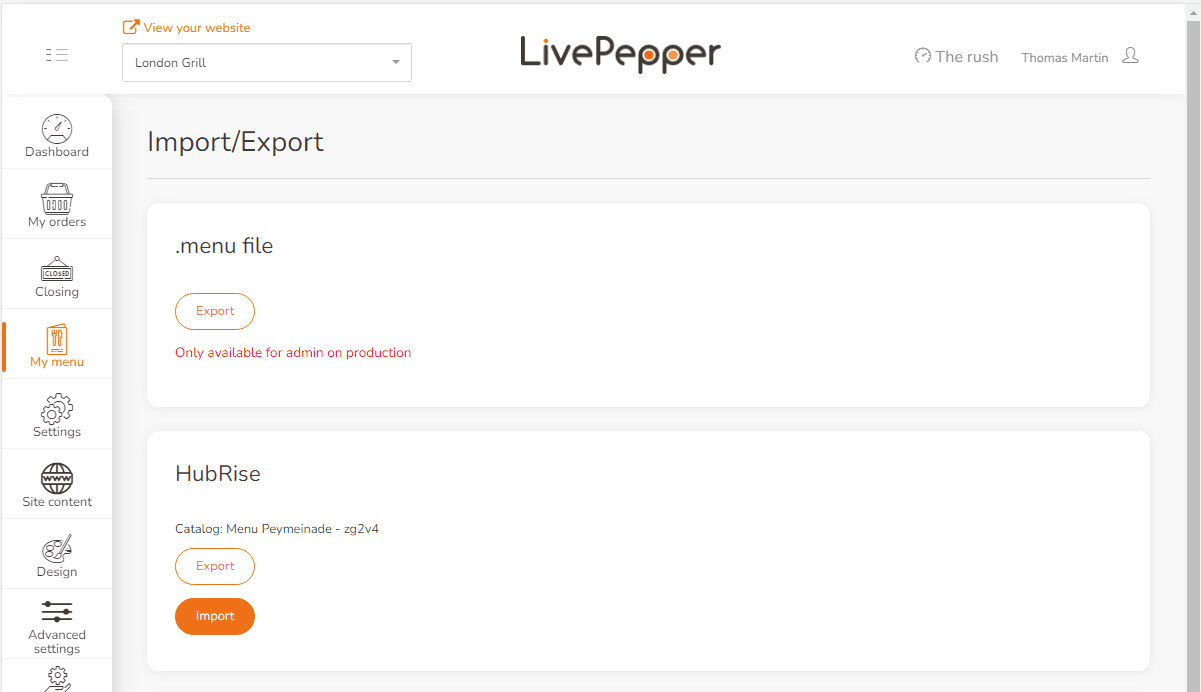
- A notification will appear once the export is complete. This process might take some time, particularly for menus with a large number of images.
Note, if any ref codes are missing from your menu, LivePepper will automatically generate unique ref codes using product or option names.
Feedback on this page


