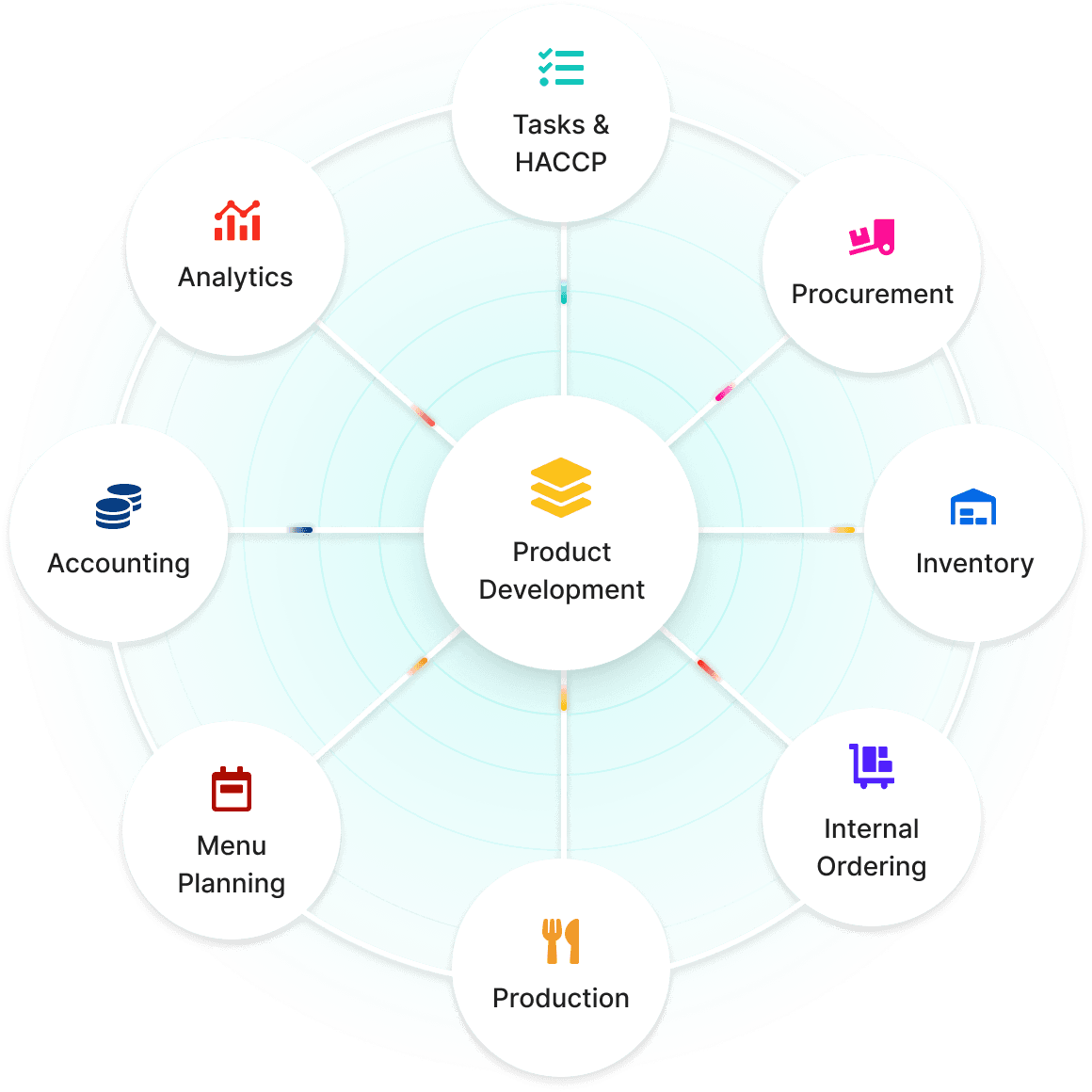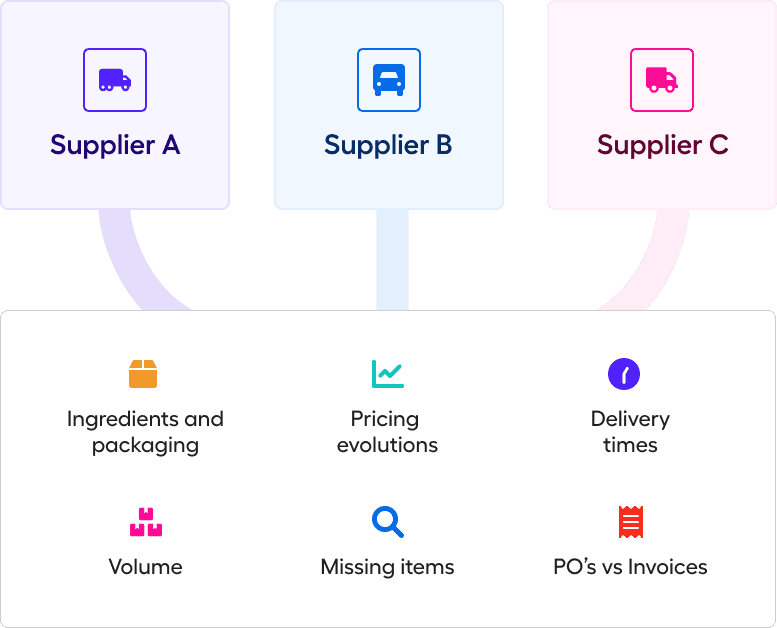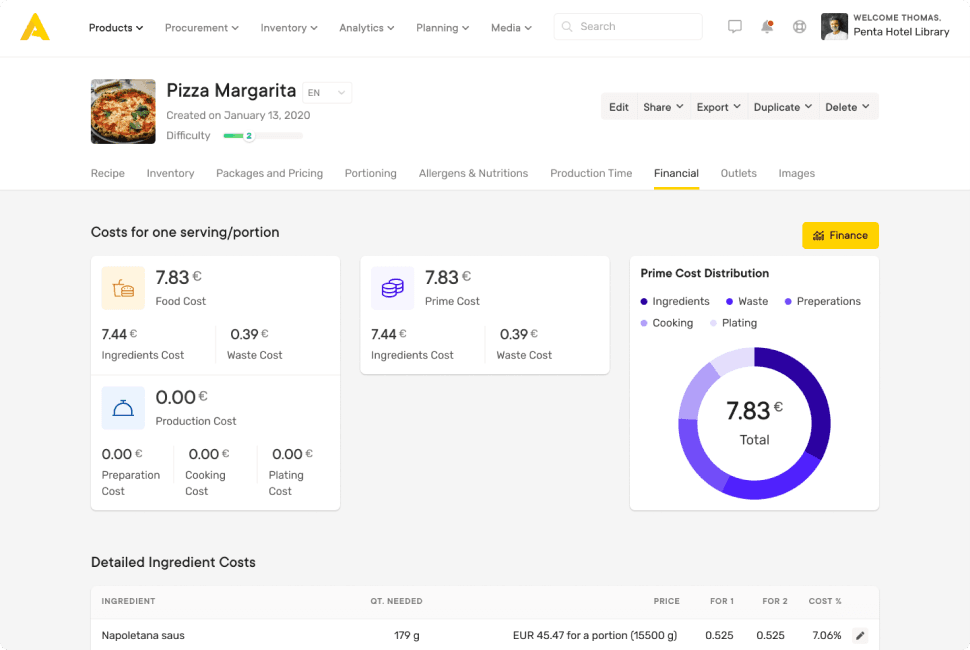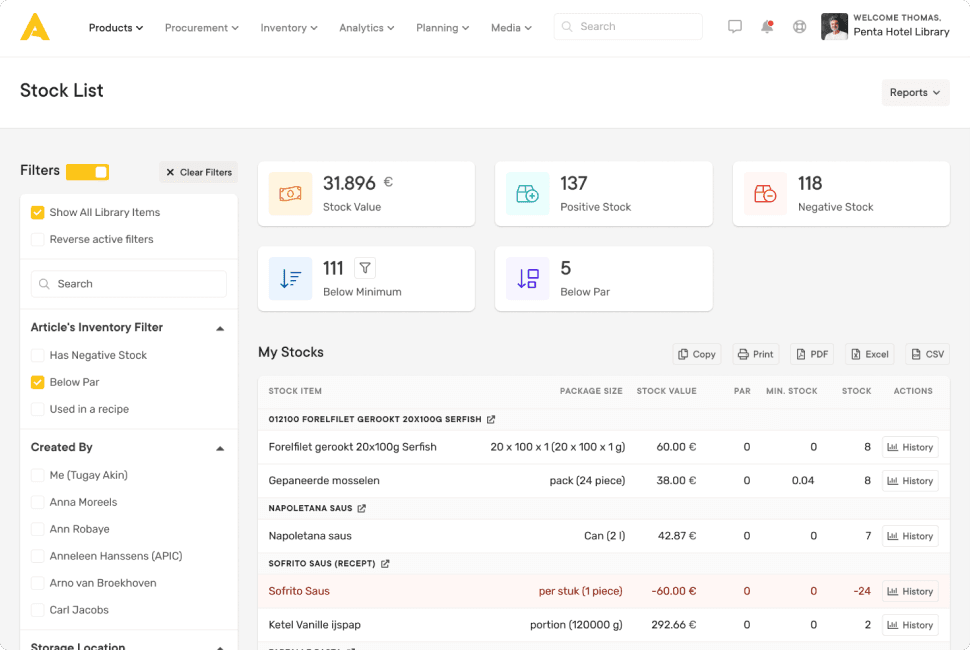Overview
IMPORTANT NOTE: Full documentation of this integration will be available soon.
Description
Apicbase is a back of house management software for Food and Beverage businesses. It integrates with solutions you use and helps control food cost. Apicbase supports multi-unit restaurants, hotels and catering operations, and manages all kitchen data - from recipes to procurement.
The back-of-house of a professional food business is notoriously hard to manage. The reason is simple: a lot is happening at the same time. And it never stops. It's a continuous loop of recipe development, menu engineering, inventory control and procurement. Meticulous management is essential to keep quality up and costs down, but this work quickly becomes stressful and time-consuming.
Apicbase eliminates spreadsheets and provides staff with an easy-to-use interface to enter recipes, ingredients and stock data. Management and owners can monitor operations in a clean-cut dashboard that shows the food costs, orders, inventory status, sales data and more.
Apicbase modules:
- Product Development: It is a central hub for your ingredients, recipes and menus, with automated food cost calculation, margin control and allergen checks. Accessible anywhere, anytime and on any device.
- Procurement: This module is a smart ordering system that provides bills-of-materials based on actual sales and inventory status. You can send orders to your suppliers from the Apicbase back office.
- Inventory: When integrated with an EPOS, Apicbase depletes stock down to the raw materials. It eliminates the need for numerous stock takes and allows for precise purchasing to reduce waste and overstocking.
- Sales Analytics: Apicbase puts sales numbers and recipe costs in a single graph. You can thus spot the dishes that are both popular and hit the target margin. It helps with profitable menu engineering.
- Tasks & HACCP: Apicbase helps you to stay in line with HACCP regulations. The software organises and monitors food safety tasks. HACCP records are stored in the cloud and can be produced instantly in case of an inspection.
- Training: It's no secret that workforce turnover is high in the hospitality business. The Apicbase training module speeds up the onboarding process. It assures a quick transition from newbie to valuable team member thanks to step-by-step guides and videos for cooking and plating.
- Production: You enter the number of portions, and the system calculates the quantities the team needs to prepare, including a step-by-step overview of the tasks to perform. It facilitates bringing newbies and seasoned staff members up to speed.
- Planning: Schedule your daily, weekly and monthly production plans and track all progress simultaneously in your calendar overview.
- Accounting (by Omniboost): Apicbase connects with any accounting software to manage all Food and Beverage invoices thanks to an integration with Omniboost.
- Menu: Food businesses with online ordering, digital menus or kiosks can update these apps with allergen info, prices, nutritional values, product availability and more straight from the Apicbase back-end.
EPOS solutions focuses on revenue optimisation. Apicbase, on the other hand, aims for cost control. The two systems are complementary. They close the loop between the front and the back of house, and together form a system that helps you to secure the bottom line of your food business.
Integration Features
Connecting Apicbase to HubRise allows your Food and Beverage management platform to:
- Pull orders from HubRise, including order status.
- Pull customer information from HubRise.
- Pull a catalog from HubRise.
- Synchronise inventory with HubRise.
Apicbase can be connected to HubRise from the Apicbase back office.
Why Connect?
By connecting Apicbase to HubRise, your Food and Beverage management platform can communicate with your other everyday applications. Receive orders from your EPOS, your online ordering solution, or food delivery platforms in Apicbase. Import your EPOS menu into Apicbase and synchronise your inventory with other apps you use every day.
With HubRise, you can synchronise your menu, customer information, and orders between your EPOS, your online ordering solution, food delivery platforms (including Deliveroo, Uber Eats, and Just Eat), delivery management solutions or delivery services, eMarketing solutions (SMS/emailing), business intelligence, inventory, and customer loyalty systems, and much more. The number of compatible applications increases every month. To discover the apps you can connect, visit our Apps page.
Prerequisites
To establish a connection between Apicbase and HubRise, you must have an existing Apicbase account.